Mastering AI’s data annotation is the same unlocking the secret door into a world where machines can understand us much better. Most people think that building smarter AI systems involves complex coding and algorithm creation.
But, there’s a hidden hero behind the scenes – it’s called data annotation. Without it, even the most advanced AI would be like a car without fuel. Did you know? Accurate data annotation improves an AI system’s learning speed and efficiency by over 50%.
This fact alone shows how vital mastering this skill is.
If you want to cut down on the time it takes to complete your project while also increasing accuracy, keep reading. You will get some practical tips.
Key Takeaways
- Data annotation is teaching AI to understand our world, much like teaching a child to recognise different items. It’s crucial for boosting the speed and efficiency of AI systems.
- There are various types of data annotation: image tagging helps AI ‘see’, audio tagging aids in ‘hearing’, video marking allows it to ‘observe’ movements, and text annotation enables understanding of written language.
- Using the right tools can significantly speed up and improve the accuracy of data labelling. This is vital since high-quality annotated data leads to better-performing AI models.
- Challenges in data annotation include dealing with large volumes of diverse formats needing precise labelling. Overcoming these obstacles requires patience, practice, and the use of effective software.
- Real-world applications range from healthcare diagnostics through X-ray interpretations, aiding self-driving cars in navigation by labelling road elements, improving online shopping experiences by categorising products, to enhancing bank fraud detection mechanisms.
Understanding Data Annotation in AI

So, you want to get your head around data labeling in AI, huh? Think of it as teaching a computer what’s what. It’s like showing a kid photos and saying, “This one’s a cat,” so next time they see a similar picture, they shout, “Cat!” That’s critical for making smart software smarter – kind of the secret sauce that lets machines learn from examples.
What is Data Annotation?
Data annotation is a step in building AI where we label data to help machines understand it. Think of it as teaching kids by pointing out objects and naming them. In the world of AI, this “pointing and naming” allows algorithms to learn from examples.
This process includes types of information like pictures, words, and sounds. For example, labelling images with what’s inside them or marking certain words in texts helps AI recognise similar content later on.
It’s super important for making AI smart. Without proper labels, an AI model is like a student without textbooks; there’s just no learning happening! Each piece of data—be it a photo or a snippet of conversation—gets tagged with helpful info.
This makes an algorithm better at knowing what it sees or hears in the future.
Good data annotation is like giving your AI model a first-rate tutor.
Choosing the right tools for this job matters too. With so many photos, conversations, and videos to go through, using effective annotation tools can make things much quicker and more accurate.
Importance of Data Annotation in AI
Moving on from what data annotation is, we come to why it’s so vital in the machine learning and AI space. Think of this – data annotation shapes raw information into something that algorithms can digest.
It’s like teaching kids how to read; you start with the basics. In AI, these ‘basics’ involve tagging or labelling parts within datasets. This might sound simple, but it’s a game-changer for creating precise machine learning models.
Without thorough data annotation, AI systems could misinterpret text snippets as irrelevant images or confuse background noise for critical audio cues. The process ensures each piece of information is correctly categorised – whether it’s an image needing object recognition or a chunk of text requiring sentiment analysis.
Quality here directly boosts an AI model’s performance; better annotated input leads to more accurate outputs.
The need for accuracy brings tools and techniques into play. Imagine harnessing software that streamlines sorting large volumes of pictures or analysing hours of recordings – these aren’t just handy gadgets; they’re essential cogs in the machine learning workflow.
Selecting the right ones hinges on understanding your project’s unique demands and the type of content you’re working with, be it medical records that require privacy handling or user-generated videos calling for detailed visual analysis.
Types of Data Annotation
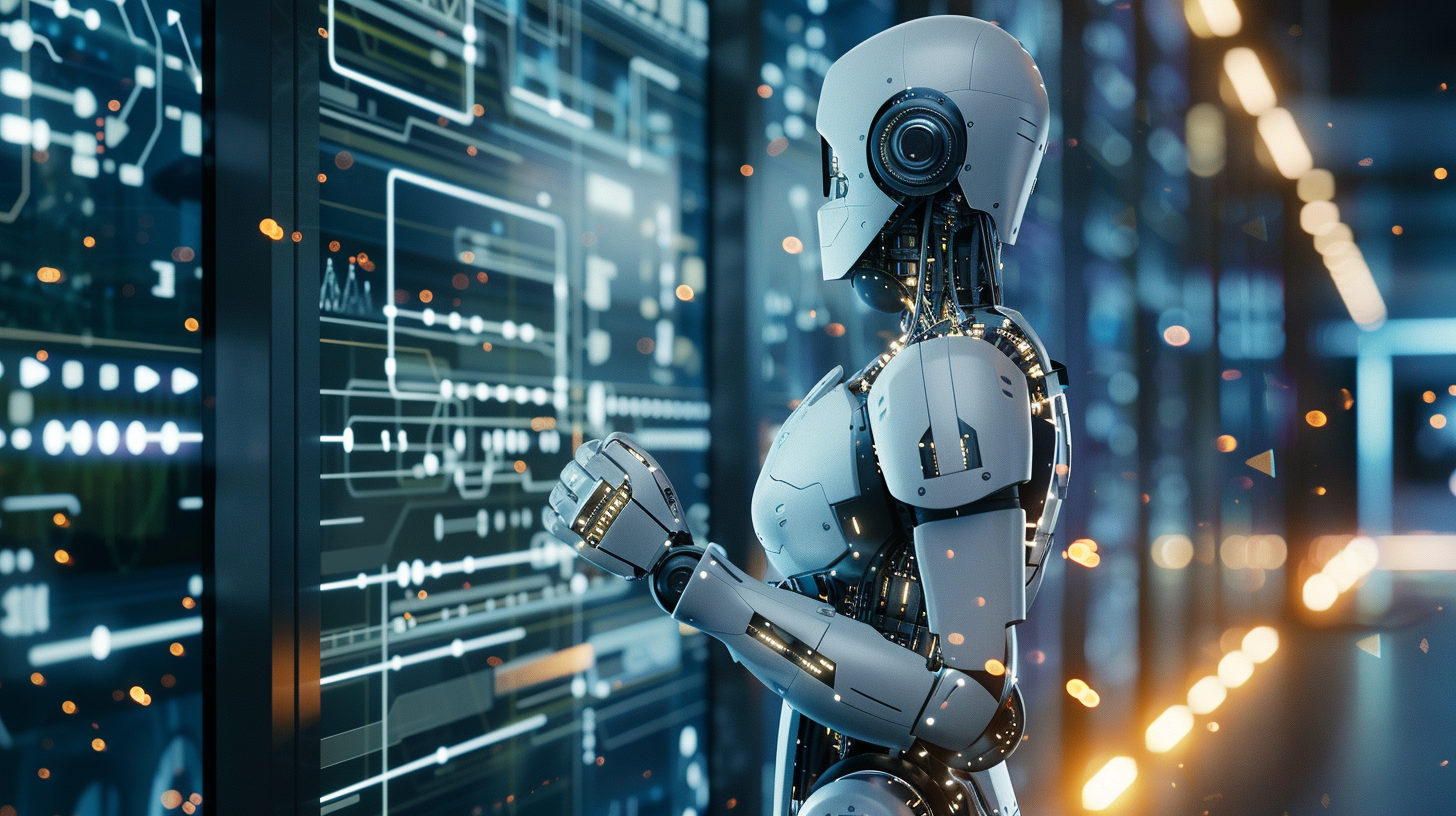
Oh, the world of data annotation! It’s like painting with numbers and words. You’ve got your paints—image tagging, sound sorting, film marking, and scribble detailing. Each one plays a part in making AI as smart as it can be.
Image tagging is all about drawing boxes around stuff in pictures to say, “Hey AI, look here; this is a cat!” Then there’s sound sorting. Ever wondered how smart speakers know what you’re asking? Yep, that’s sound sorting at work—breaking down blips and bloops into something understandable.
Film marking takes image tagging up a notch by doing it frame by frame in videos. Think of it like catching every move in a dance-off so the AI doesn’t miss a beat. And lastly, scribble detailing turns words into whispers that AI can understand—from emails to tweets.
So yeah, whether you’re teaching cars to see or phones to listen, these types are your toolkit for making sense of the chaos.
Image Annotation
Image annotation marks parts of pictures with labels so machines can understand them. It’s like telling a child, “This is a cat,” but for computers. You use tools to draw boxes around objects in photos or point out where faces are.
This helps AI see things as we do.
Good image annotation gives AI eyes.
Think of it this way: every time you tag an object in a picture, you’re teaching the computer to recognise that object next time on its own. This job takes patience and precision because details matter.
The better you label these images, the smarter your AI becomes.
Audio Annotation
Audio annotation is tagging sound files so machines can understand them. Think of it like putting names to faces, but here, you’re naming sounds. It’s crucial for things like voice commands in your phone or translating speech into text.
You need the right tools for this job — ones that let you mark different parts of audio clips accurately. Imagine trying to teach a friend to recognise birds by their songs; you’d point out each bird’s unique tune.
That’s what these tools do for computers.
This step is key in making AI and machine learning smarter with ‘ears’. Without it, your smart devices wouldn’t know the difference between “play music” and “make a call.” So, companies looking for digital marketing services should focus on quality audio annotation services or software.
This ensures your AI projects, maybe customer service bots or interactive ads, really listen and respond correctly to users.
Choosing the best service starts with knowing your project needs well. Look at how detailed the annotations must be — does your system only need to recognise words, or should it understand emotion too? Also, consider data privacy; make sure the company handling your audio takes good care of sensitive info.
This way, you get high-quality training material for your AI that respects user privacy every step of the way.
Video Annotation
Video annotation helps machines understand videos. You label objects, actions, and events in videos so AI can recognise them later. This step is key for creating smart marketing tools that watch and learn from video content.
Think about a shopping app that suggests products by watching a video you like. That’s video annotation at work.
This process needs patience and detail because each frame can hold tonnes of info. Imagine tagging every person, object, and action in a busy street scene frame by frame! But with the right software, this task becomes easier.
Tools like CVAT or Labelbox let annotators mark up videos faster and more accurately.
Now onto text annotation, companies use it to train chatbots or analyse customer feedback on social media.
Text Annotation
After discussing video annotation, we shift our focus to text annotation. This process is key in training AI models to understand language. Imagine teaching a machine to pick up on the nuances of human speech or written words—that’s where text annotation comes into play.
It involves tagging sentences and phrases within documents or social media posts so that machines can learn from them. This could include anything from identifying emotions in customer feedback to classifying articles by topic.
Text annotation tools like BRAT or Prodigy help make this job easier by providing a user-friendly interface for data annotators. They allow users to highlight and label parts of the text accurately, which is crucial for creating high-quality training data for machine learning algorithms.
Precision in labeling lays the groundwork for high-performing AI applications.
The Role of Data Annotation Tools
Data annotation tools are like magic wands for sorting your data. They help you mark and sort all kinds of info, making AI smarter and your job easier. Want to know more? Keep reading to turn the chaos into order!
Defining a Data Annotation Tool
A data annotation tool is like a magic wand for organising and making sense of information. It helps you tag or mark different types of facts, such as text, pictures, and sounds in a way that machines can understand.
This step is super important because it teaches artificial intelligence (AI) how to recognise what it sees or hears. Imagine teaching your dog new tricks; this tool does the same but for computers.
With these tools, your team can turn raw info into high-quality training material for machine learning models. This process boosts the accuracy of AI systems in understanding real-world data.
For every company eyeing digital marketing services, getting the annotation right means targeting customers more effectively and personalising their journey better than ever before.
Choosing the perfect tool involves looking at features like ease of use and how well it fits with your project needs. Some companies prefer creating their own custom solutions to fit specific demands while others find ready-made software saves time and money.
No matter which path you pick, quality control remains a top priority to ensure your data trains AI models effectively.
Key Features of Effective Data Annotation Tools
So, we’ve talked about what a data annotation tool is. Now let’s get into the good stuff – what makes some tools better than others for your digital marketing needs?
- User-friendly interface – It should be easy to use, even if you’re new to this. A clean layout helps you find what you need fast.
- Flexibility in handling different types of data – You want a tool that can work with text, images, and maybe even audio or videos. This way, it grows with your projects.
- High-quality data output – Precision is key in AI training. The tool must ensure accurate labels for top-notch results.
- Speed and efficiency – Time is money, right? Good tools help you do more in less time without cutting corners on quality.
- Integration capabilities – It’s great when your annotation tool talks well with other software. This makes your whole process smoother.
- Scalability – Your project might start small but think big! Choose a tool that can handle more work as your needs grow.
- Strong security features – You’re working with valuable data; keeping it safe from prying eyes is crucial.
- Customisation options – No one-size-fits-all here! Being able to tweak the settings to fit your specific tasks can make life much easier.
- Support and training resources – Got questions? You’ll want easy access to helpful guidance to keep things moving.
Choosing a powerhouse tool with these features will make mastering data annotation far simpler and let you focus on the creative side of AI in digital marketing campaigns!
The Debate: Build vs. Buy a Data Annotation Tool
Deciding whether to craft your own data tagging software or get one off the shelf is a big deal for your company. This decision could shape how your AI projects pan out. Let’s break it down in a table, making it easier to see which fits your digital marketing needs better.
| Aspect | Build | Buy |
|---|---|---|
| Cost | Upfront, it’s a lot. Think staff, time, and tech. | Less at start. Price tags vary with features. |
| Customisation | Top-notch. Craft it to fit like a glove. | It’s a mix. Some offer tweaks, but it’s not tailor-made. |
| Time to Use | It’s a wait. Building from scratch takes ages. | Quick start. It’s ready when you are. |
| Support and Updates | Your crew handles it. Requires ongoing effort. | Included. The vendor keeps things running smoothly. |
| Scalability | As you grow, it grows. But it’s on you to make it happen. | Often built to scale. Check with the vendor, though. |
Choosing to build means you’re in for a journey, crafting a tool that fits your data tagging needs perfectly. But, it demands time, money, and talent. Buying, on the other hand, offers a quick solution that’s easy to deploy but might not fit every need your project has. Consider what’s vital for your AI endeavours and your resources before making the leap.
Choosing the Right Data Annotation Tool
Picking the right tool for marking up your data can make or break your AI project. You’ve got to check that it fits what you aim to do and sets you up for top-notch quality checks.
Defining Your Use Case
Finding the right data annotation tool for your digital marketing needs starts with knowing your project inside out. You’ve got to nail down what you want, why you want it, and how it’s going to change the game for you.
Here’s a simple guide to get you started:
- Lay out your goals. Think about what you’re trying to achieve with AI and machine learning. Is it better customer insights, smarter product recommendations, or something else? Your goals will guide your choice.
- Understand your data type. Are you dealing with text from customer feedback, images from social media, or videos from your latest campaign? The type of data sets the stage for which annotation tools will work best.
- Estimate the volume of data. It’s like preparing for a feast – you need to know how much food (in this case, data) you have to process. This helps in choosing a tool that can handle your needs without breaking a sweat.
- Consider the complexity of tasks. Some projects are straight sprints; others are more like obstacle courses. Know where yours falls so you can find a tool that matches the challenge.
- Prioritise quality control features. Because let’s face it, no one wants errors messing up their results. Look for tools that offer ways to check and maintain high standards throughout the annotation process.
- Factor in integration abilities. Your new tool needs to play nice with whatever systems you’re already using—CRM software, analytics platforms, you name it.
- Use cases matter too! It helps big time if the tool has been successfully used in projects similar to yours—it means less guesswork on how it’ll perform for you.
- Refine based on collaboration needs. Can your team easily jump in and work together? Or is it going to be a solo journey? Knowing this shapes which tool will fit into your workflow seamlessly.
- Budget considerations come last but surely not least! There’s no point drooling over a fancy tool if it doesn’t align with what you can afford—balance cost against features carefully.
Establishing Quality Control Standards
Setting up quality control standards is key to getting your AI data in tip-top shape. You need a strong plan to make sure your data annotation hits the mark every time. Here’s how you can get started:
- Define clear goals – Before anything, decide what you want your AI project to achieve. This guides the whole data annotation process and makes sure everyone’s on the same page.
- Pick the right team – The folks who annotate your data need to know their stuff. Make sure they understand the project goals and have the skills needed for accurate data tagging.
- Use top-notch tools – Go for annotation tools that are easy to use yet powerful. Tools like LabelBox or Prodigy let teams tag loads of data quickly and correctly.
- Create a detailed guideline – Write down steps on how to annotate each bit of data. Include examples to help explain tricky parts.
- Regular checks are crucial – Don’t wait until the end to see if things went right. Check the quality of annotated data often.
- Feedback loop – When you spot errors, tell your team fast so they can fix them and learn from mistakes.
- Keep improving – As your AI project goes along, you’ll find ways to make data annotation better. Stay open to changing things up a bit for better results.
By sticking to these rules, you’ll make sure your AI gets trained with high-quality data that helps it learn fast and accurately.
Vendor Vs. Partner: Making the Right Choice
After you’ve got your quality control standards in place, the next big step is deciding who’ll help you with your data annotation. This choice can really shape how well your project turns out.
It’s like choosing between buying a quick meal or having someone teach you to cook. A vendor gives you what you ask for, no more and no less – it’s transactional. But a partner? They’re in it with you for the long haul.
They don’t just hand over the goods; they understand your goals and work alongside you to hit them.
Choosing a partner over a vendor means picking growth and understanding over simple transactions.
This decision isn’t small potatoes. Think about it: do you want someone who just ticks boxes? Or do you need someone invested in seeing your AI thrive? A vendor might get the job done today, but a partner helps make sure tomorrow is even better.
They see beyond the immediate task, offering insights and suggestions that could save time and money down the road while ensuring high-quality results that align with strategic goals like improving algorithm accuracy or expanding machine learning capabilities.
Overcoming Challenges in Data Annotation
Facing challenges in data annotation is like solving a puzzle. It’s all about finding the right pieces to fit together. You’ll come across big piles of data that need labelling and categorising, but it can feel overwhelming.
The key? Start with precision. Making sure every piece of data is labelled correctly will save you from headaches later on.
Another hurdle is handling different formats of data – pictures, speech recordings, short videos, and written content. Each type needs its own special approach for tagging or marking.
For example, an image might need objects outlined, while audio requires transcribing and tagging spoken words.
To leap over these obstacles, using the right tools makes a huge difference. Think of them as your Swiss Army knife in this journey. Data annotation software not only helps organise your work but also speeds things up with automation features for tasks like semantic markup or intent marking within text blocks.
So grab those tools and focus on quality over quantity at first. With some practice and patience, you’ll find that mastering the art of labelling datasets isn’t just possible—it can even be enjoyable.
Real-World Use Cases of Data Annotation in AI
Data annotation is key in making AI smarter and more useful. It helps machines understand our world by teaching them what different things mean. Here are how businesses use this smart tool:
- Healthcare gets a boost with medical data sorting. Doctors and nurses use AI to quickly find out what’s wrong with us by looking at annotated images like X-rays. These labelled pictures help AI spot problems fast, saving lives.
- Self-driving cars need to know the road. Here, data annotation comes in handy. Every sign, pedestrian, and other car on the road gets a label so the AI can drive safely.
- Online shops get better at showing you stuff you might like to buy. They use data annotation to understand what products look like in pictures. This way, when you search for something, the AI knows exactly which items to show you.
- Banks are catching sneaky frauds faster thanks to annotated financial records. By marking certain transactions as suspicious, AI can learn to spot these red flags and alert humans right away.
- In customer service, chatbots powered by annotated conversations give answers that make sense. They learn from past chats that have been tagged with questions and correct responses.
- Social media firms use it to keep bad content away from your feed. Photos and videos get checked by AI trained with annotated examples of what’s not okay, keeping platforms safer for everyone.
- Language learning apps become more helpful with annotated texts and audio that show correct pronunciation and grammar use, making it easier for users to pick up a new language by interacting with clear examples.
Each case shows how crucial precise data labeling is for creating AI systems that truly understand their tasks and can assist humans efficiently in various industries.

